But today, I am going to tell you a solution for all. Windowsxlive has managed to come up with a great little package that will make your desktop look and feel just like Windows 8.
It’s a package called Windows 8 UX Pack 2.0 and it basically skins Windows 7 to give it the amazing look and feel of Windows 8. This also includes the new tablet UI.
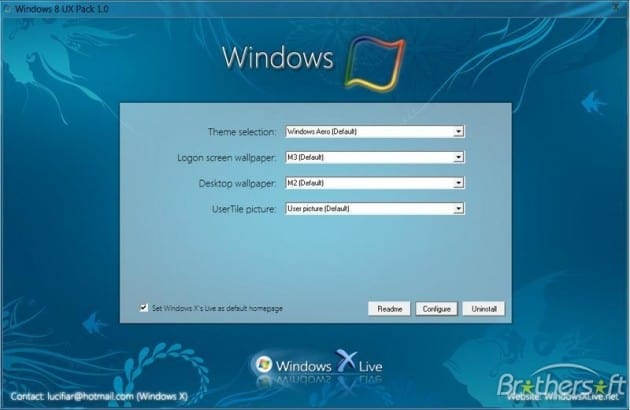
The main important and great thing about this pack is that it has its own installer package so you only have to run one installer and it does the rest for you. You don’t need to download and install all the various separate components yourself. It allows you to choose from various different options when installing the skin so you can customise it to your liking. Then after some time you hit install, your computer should have the look and feel of Windows 8. Your wallpaper will have changed, you’ll notice your user icon in the bottom right corner and everything will have a slightly flatter theme to it.
Remember about that Tablet UI, to get it you need to click and swipe in from the right corner. You’ll find there’s a whole load of options which you can play around with. And then once you’ve had enough with this new skin, simply run the installer again, choose uninstall and everything will return to normal.
I think you should try it out! Download it from below.
[Download Windows 8 UX Pack 2.0]
This article is written by Nikita Mishra, owner of Lovely Blogging. She writes about blogging, internet tips and tricks, SEO, cool websites, etc. If you wish to write for us, kindly check this.
Now You Can Experience The Full Windows 8 Easily is a post from HellBound Bloggers (HBB)
{ 0 komentar... Views All / Send Comment! }
Post a Comment